In order to update the DNS for MyNIC domain, you may need to update your technical contact first, you may refer here; https://portal.server.my/knowledgebase/13/Manage-Technical-Contact-for-MyNIC-domain.html
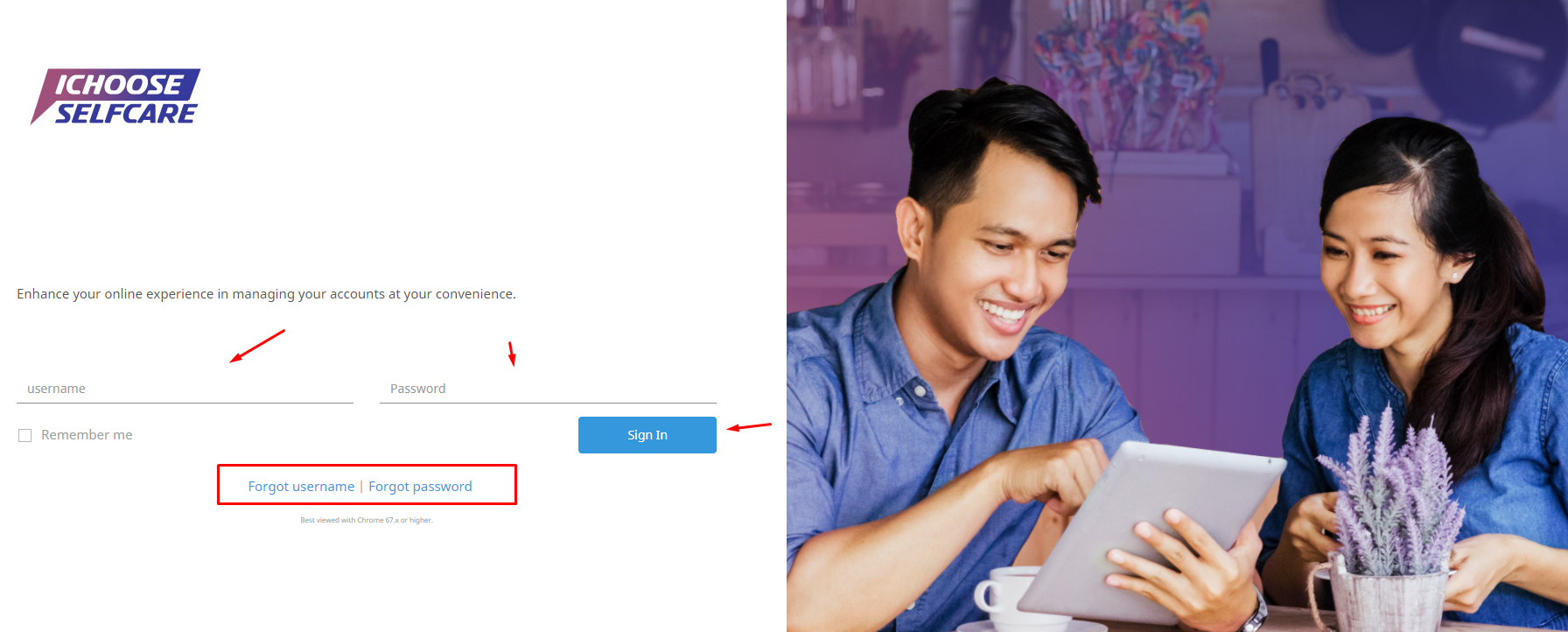
First step is to login at; https://selfcare.ichoose.my/ Input your username and password, for the first time user you will be receive all the information from your registered email. Or you may also reset all those details inside the page look for the bottom of the login input, you may see the Forgot Username/ Forgot Password. Click on of those to reset your password.
- Once login, click on Choose your domain to update and click on the Manage button
- Click on Nameserver tab
- Click the Edit icon or Click the yellow Add button to add new name server.
- Update/Add then click Next, then click Update
- Once complete the Confirm your configuration (Step 2), and verify your Nameserver update, then click Save (green button) at the right side (if you not save this one, your setting will not be saved)
Once done, you may need to wait 24-72 hours for the DNS Propagation.


